Are you looking for openly-licensed content to use in your classroom or for publication? This series will help you find Creative Commons-licensed content. Today, we’ll look at Google.
To learn more about Creative Commons (CC) licenses, please see this Fondren Library guide.
Features
- Using Google Advanced Search, you are able to search for CC material by keyword and refine your results to show only material available under certain CC licenses.
- The filter sometimes renders incorrect results. Remember to double check the license setting of the image.
Important!
It is important to consider how you want to use any CC material before you begin your search. This is because different CC licenses let you do different things. Knowing what you want to do with the material will help you choose the license that is suitable for your use.
How to find CC licensed content in Google
Access Google Advanced Search: https://www.google.com/advanced_search.
Enter search keywords/phrases at top of search.
By default, Google search results are not filtered by license. To filter your search results for CC licensed content, navigate to the bottom of “Then narrow your results by…” section to “usage rights.” Use this to filter for CC material based on the type of use you want to make.
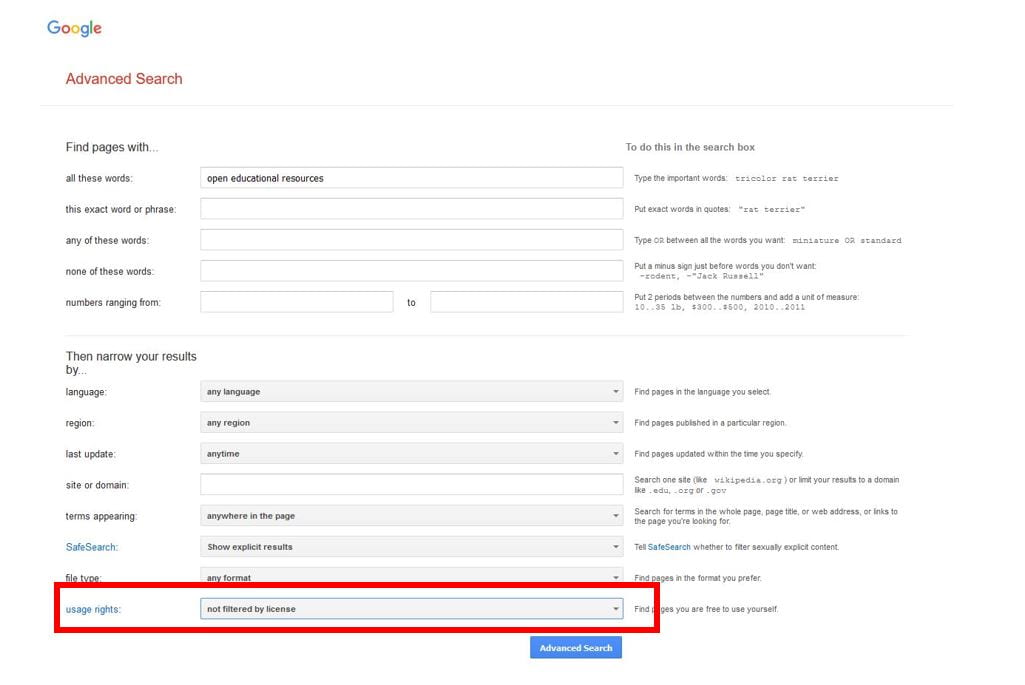
All CC licenses grant the user the right to use and distribute the licensed content. Therefore, if you select the ‘free to use or share’ option, your search will return content available under any of the CC licenses.
If you restrict the results to material that can be used commercially, you will exclude content under a Noncommercial license (e.g. Attribution-Noncommercial, Attribution- Noncommercial-Share Alike or Attribution-Noncommercial-No Derivative Works). Likewise, selecting the ‘free to use share or modify’ option will return results that you can legally remix (i.e. that do not have the No Derivative Works restriction). If you select ‘free to use, share or modify, even commercially’, you will only return results under the two CC licenses that allow both adaptation and commercial use (i.e. Attribution and Attribution-Share Alike).
The table below shows how the drop-down menu filters the material by license.

This post was adapted from:
“Youtube” 2016 by the Washington State Board for Community and Technical Colleges, licensed under CC BY 4.0
How to find Creative Commons materials using Google for Teachers and Students by the ARC Centre of Excellence for Creative Industries and Innovation through Creative Commons Australia and the Copyright Advisory Group of the Ministerial Council of Education, Employment, Training and Youth Affairs, licensed under a Creative Commons Attribution 2.5 Australia licence.
