Are you looking for openly-licensed content to use in your classroom or for publication? This series will help you find Creative Commons-licensed content. Today, we’ll look at YouTube.
To learn more about Creative Commons licenses, please see this Fondren Library guide.
Features
- YouTube provides millions of Creative Commons-licensed videos (among their billions of video collections). The key is filtering them to isolate the Creative Commons-licensed ones.
- The filter sometimes renders incorrect results. Remember to double check the license setting of the video. Please also check to see if the video contains any illegal content, such as an unauthorized copy of a TV show.
License Setting
Most YouTube videos are released either under CC BY or the Standard YouTube License. To learn how to check the license information of a YouTube Video, please see the directions below.
How to find a cc-licensed video in youtube
First, go to https://Youtube.com and type in your search word. Once the videos appear, you can use the filter to identify the CC licensed ones.
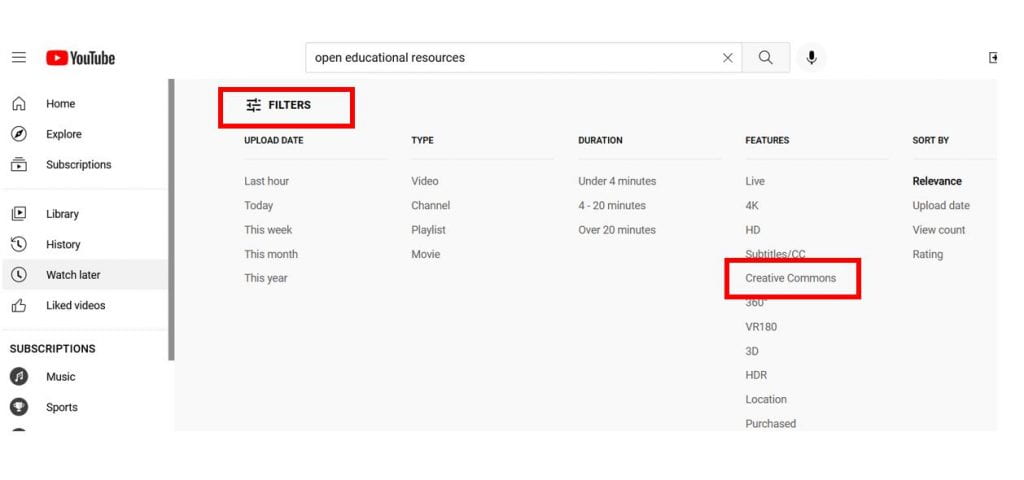
Click on one of the videos that appeared after applying the filter. Creative Commons licensing material can be found in the description below the video. Please note that you may need to click “Show more” and scroll through all descriptive content to find license information.
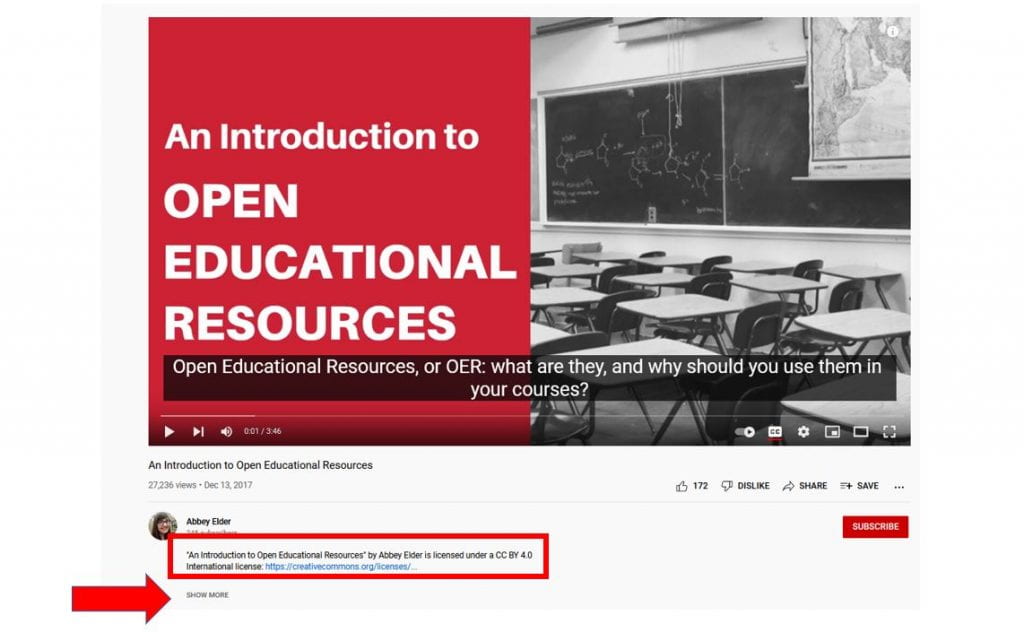
Sample Attribution
Example attribution of a CC licensed video in YouTube: An Introduction to Open Educational Resources by Abbey Elder is licensed under a CC BY 4.0 International license.
Post adapted from “Youtube” 2016 by the Washington State Board for Community and Technical Colleges, licensed under CC BY 4.0.
